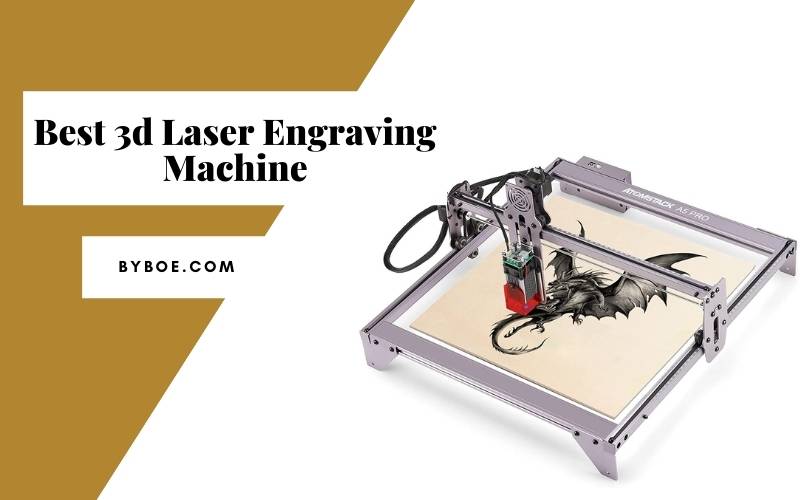If you are looking for the Best 3d Laser Engraving Machine, you should consider investing in one of the best models on the market. Our top three picks are Ortur Laser Master 2, FoxAlien LE-4040, and the Atomstack A5 Pro. These machines are all capable of producing beautiful, high-resolution engravings, and they are also straightforward to use and reasonable price.
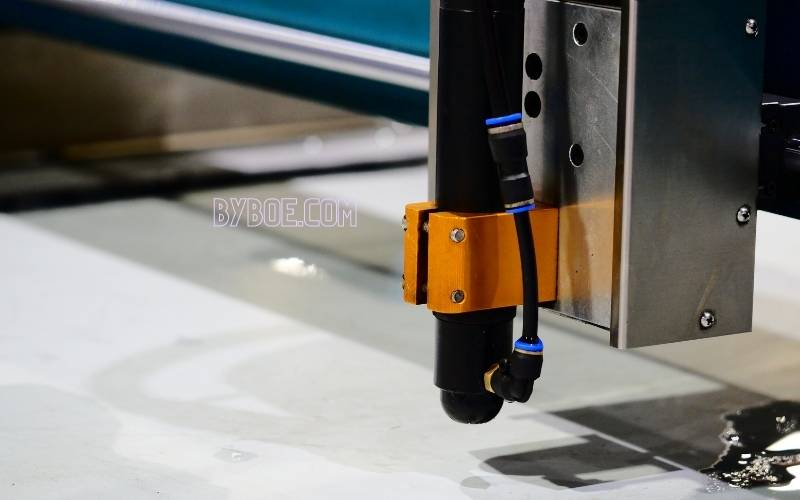
Table of Contents
- 1 Best Laser Engraver Machines in 2023
- 1.1 1. Ortur Laser Master 2
- 1.2 2. FoxAlien LE-4040
- 1.3 3. Atomstack A5 Pro
- 1.4 4. Orion Motor Tech 40W CO2 Laser Engraving Cutting Machine
- 1.5 5. BIBO 3D Printer and Laser Engraver
- 1.6 6. Ten-HIGH 3020 40W Version
- 1.7 7. Snapmaker 3D Printer, Laser Engraver
- 1.8 8. TEN-HIGH CO2 40W Engrave Machine
- 1.9 9. TEN-HIGH CO2 Engraver Machine 60W
- 1.10 10. Glowforge Plus 3D Laser Printer
- 1.11 11. OMTech 100W CO2 Laser Engraver Cutter
- 1.12 12. OMTech 80W CO2 Laser Engraver and Cutter
- 2 What’s the Best Laser Cutter/engraver?
- 3 What’s the Difference Between Laser Engravers and Laser Cutters?
- 4 What Can You Do With a Laser Engraver or Laser Cutter?
- 5 What Type Of Laser Engraver Should I Buy?
- 6 What Materials Cant I Cut With Laser?
- 7 Things to Consider
- 8 Best Laser Engraving Machines: FAQs
- 9 Conclusion
Best Laser Engraver Machines in 2023
[amazon box=”B09K5GT47D,B0967JSY2Y,B09HKHWQ9L,B08K8ZTZ6R” template=”horizontal”]1. Ortur Laser Master 2
If you are new to laser engraving, this could be the right place to start. The Artur Laser Master 2 is affordable and easy to use.
Although its price has gone up significantly since our last update, it is still a great place to start your laser engraving journey, depending on what material you choose.
There are three input strengths available – 7, 15, or 20 W. This Ortur laser master machine allows you to choose the laser power that suits your application. It also has a spacious 400 x 430mm laser engraving area
Prices can vary greatly depending on which laser power you choose. Make sure to know exactly what you need before you invest. You won’t notice a significant difference in the actual output strength.
The Ortur Laser Master 2 can cut some engrave materials, but it is best suited for dedicated engraving. The laser is not powerful enough to be used as a cutting machine. You might consider a more powerful laser if you want to do more cutting.
2. FoxAlien LE-4040
The FoxAlien LE-4040 laser engraver machine is an open-frame diode laser engraver, much like the other items. These engravers are very affordable at around $350. They have a 400x400mm area.
The laser module of the unit is 5 W. However, it can be swapped out for a more robust diode to increase its laser power if needed. Although it isn’t the most powerful laser, very few lasers can be as powerful.
There is also a significant difference in input and output strengths. Engraving should not be difficult for soft materials such as leather, paper, and cardboard.
The FoxAlien LE-4040 utilizes GRBL firmware which means it will work with various pre-and control software. It’s not compatible with Windows XP through X10 and doesn’t appear to have any safety features. So be careful.
If you are looking for affordable laser cutters, it is for you.
[amazon box=”B09K5GT47D” template=”horizontal”]3. Atomstack A5 Pro
Atomstack’s A5 Pro laser engraver is handsome and affordable at under $400. This comes from a company that has done some exciting things in recent years, including a 3D printer that works with flexible filaments.
Atomstack products are known for having a unique look. The A5 Pro with its Titanium-looking frame and A5 Pro are no exception.
The A5 Pro looks aside, there are some great features, including a large engraving area of 410x400mm and a low weight of just 4 kg.
It is accessible to transport and store and compatible with LaserGRBL or LightBurn, which are two critical pieces of software for engraving.
It is important to remember that although the laser’s input power is listed as being 40 W, it will likely only produce a laser with a strength of 5 W.
Although diode lasers don’t have a lot of power, the laser head used here can still do some good engraving on wood and leather.
It can also remove paint coatings from metals such as aluminum. The work should look very sharp with a precision of 0.1mm. If you are looking the best laser engravers, it is for you.
4. Orion Motor Tech 40W CO2 Laser Engraving Cutting Machine
Orion Motor Tech 40W Laser Cutting and Engraving Machine makes an excellent workstation and great value for money.
It is unique in design and has intuitive features that allow you to laser-engrave for personal or small business purposes.
Orion Motor Tech 40W Laser Cutting and Engraving Machine is 50 lbs in weight and comes with a control panel that can be adjusted using knobs. Four detachable wheels allow for easy mobility.
This laser engraver and cutter machine are compatible with third-party vector graphics software programs such as CorelLaser & laserDraw. It can also be used with scanners and printers to scan documents in TIF and BMP formats. It is not compatible with Mac operating systems.
The integrated exhaust fan allows for better ventilation during laser cutting. The red dot guidance on the laser cutter will show the machine’s path once it is turned on. It measures 12×8 inches (300x200mm) in size. This space is sufficient for most personal engraving projects.
This model can be used to engrave, cut, or embroider wood, bamboo, and acrylic.
[amazon box=”B0967JSY2Y” template=”horizontal”]5. BIBO 3D Printer and Laser Engraver
The BIBO 3D Printer and Laser Engraver double as a 3D printer and a laser engraving tool. This product is an undiscovered gem if you look for a 3D printer that can also double as a laser engraving tool.
We will be focusing on the engraving feature of this device. The Bibo is capable of cutting through wood, two-color planks, and leather, as well as organic plastic and fabrics.
It has an engraving area or printing of 214x186mm (8.4×7.3 inches) with an engraving precision of 0.01mm (0.0004 inches).
It has a resolution of 0.05 to 0.3mm printing layer, which is quite competitive. It is compatible with Windows, Mac OS, Linux OS, STL, OBJ, and DAE file formats.
Although this laser cutter and laser engraver is the cheapest, it has a high-quality laser head and heat dissipation. There are also two cooling fans.
6. Ten-HIGH 3020 40W Version
Due to its larger surface area (12 by 8 inches), the Ten-HIGH 3020 laser engraving machine is superior to other Ten-HIGH models in this price range.
Ten-HIGH 3020 laser cutter is exact, reaching 0.01mm accuracy. The Ten-HIGH 3020 can also engrave 600mm per second at maximum speed.
Double exhaust fans are built into the TenHIGH 3020 to prevent the buildup of vapors from engraving plastics. The Ten-HIGH 3020 can also be connected to your Windows computer via a USB interface.
This laser cutter can be used with CorelDraw (not supplied) but not Mac devices.
[amazon box=”B09HKHWQ9L” template=”horizontal”]7. Snapmaker 3D Printer, Laser Engraver
Snapmaker 3D Printer laser cutter cut allows you to cut, engrave and carve your designs all from one machine. This machine is capable of performing these tasks and boasts an impressively high resolution that outperforms dual-purpose laser cutters.
This might be the last stop for you if you look for the perfect arts and crafts kit.
Snapmaker Luban is a desktop laser cutter and 3D printer that includes Snapmaker Luban software. This cnc machine allows you to express your creativity while also giving you access to tutorials, APIs, and plugins.
The auto-focus feature automatically determines the ideal laser height before engraving begins. You don’t need to spend time setting the focal point to get a clear image.
These laser machines can be used on wood, leather, plastic, non-transparent acrylic, and fabric. This machine is solid and durable and will prove to be a valuable asset for any graphic design or arts & crafts business.
These laser machines are not the right product for you if you only want laser engraving. This is the right product if you are looking for versatility or a new crafting style like CNC carving and engraving. If you are looking for the very best laser cutters.
8. TEN-HIGH CO2 40W Engrave Machine
If you want to engrave many materials, including wood, leather, glass, cloth, paper, and anything else that is not metal, the TEN-HIGHCO2 Engrave Machine can be used to do so, is a great choice.
LaserDraw is the device-specific software that comes with the TEN-HIGH CO2 Engraver Machine. Although CorelDraw is not part of the package, it is compatible with LaserDraw.
The TEN-HIGH laser engraving software is compatible with all Windows operating systems, but it won’t work with Mac computers.
The laser engraver can be connected to a computer using a USB interface. You will need to have another system nearby as it is not wireless.
[amazon box=”B08K8ZTZ6R” template=”horizontal”]9. TEN-HIGH CO2 Engraver Machine 60W
The TEN-High 60W laser master is a versatile laser cutter and can be used with acrylic, density board, leather, paper, glass, and bamboo.
Unlike other devices, this machine can be used for laser cutting and engraving.
You can fit materials up to 400mm by 300mm on the engraving bed. It can be used for garment sampling, gift-and-toy engraving, computerized embroidery, and seal engraving.
The integrated ventilation fan is included for safety and maintenance. The integrated ventilation fan displays the cooling temperature of the machine as it runs, so you can monitor it and turn it off if it appears to be too high.
The TEN-HIGH CO2 60W best laser cutter includes a CorelLaser engraver plugin and LaserDRAW design software. CorelDraw is also compatible, but this is not included with the package.
10. Glowforge Plus 3D Laser Printer
The Glowforge Plus3D Laser Printer is the perfect choice if you are looking for laser cutters or laser engraving machines that look right at home in your office, home, or business. It seems more like a large printer.
It can also be used as a 3D printer. Although it does not use the same plastic mold design as other 3D printers, the laser design can create a 3D object. You can not only engrave objects but also build them from scratch.
Glowforge Plus 3D Laser Printer, the best laser cutter is compatible with all operating systems. This includes Windows, Mac, iOS, and Android. The Glowforge App allows you to control the laser engraver/printer. This engraver is genuinely unique.
[amazon box=”B09FL7LZ9X” template=”horizontal”]11. OMTech 100W CO2 Laser Engraver Cutter
The MTech 100W laser cutting machine is a powerful tool for larger engravings. It has a nearly 4-foot engraving bed. This laser cutting tool can be used at home and for businesses of all sizes.
This laser engraver can be used with rubber, melamine, and ceramics, as well as marble, fiberglass, jade, and cork.
Open-source software compatible with AutoCAD, CorelDraw, and Adobe Illustrator will be included in your purchase. This engraving tool can also receive graphics directly from your USB drive if you cannot access your computer.
The MTech 100W laser engraving machines are simple to use, maintain and control thanks to their automated features and display interfaces.
The transparent glass cover allows you to see the engraving process and correct any errors. The wheels can be easily adjusted to move the machine or hold it in place.
Laser cutters include a display interface which makes it easier to maintain the machine. You can also be sure of low noise interference, high stability, heat resistance, and high stability. This is a reliable system overall.
[amazon box=”B09GPKT74F” template=”horizontal”]12. OMTech 80W CO2 Laser Engraver and Cutter
The MTech 80W Laser Engraver/Cutter is a high-performance laser engraver. It works faster, can engrave more deeply into your material, and it’s also easier to use. It can cut through leather, fabric, cardboard, and plastics and carve wood.
The laser engraver features an LCD-display control panel that can be used with any Windows operating system. This allows you to view the engraving process at all times.
It comes with protective features such as a reflective mirror and an air assist that blows smoke out of the system when it is opened. The password feature can protect it from unauthorized use.
This laser cutter is very versatile and can be used for industrial and workshop use.
The MTech 80W Laser Engraver and Cutter is easy to use and maintain thanks to its intuitive control panel. The device is small and quiet.
Is Laser cutting vital to you? Add this laser cutter to your cart. You will get precisely what you’re paying for.
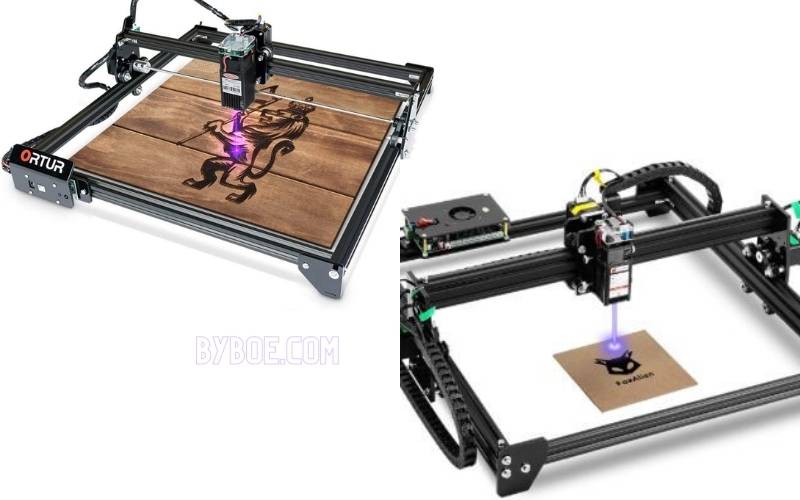
What’s the Best Laser Cutter/engraver?
Subtractive manufacturing technology is used by laser engravers/cutters (contrary 3D printing, also known as. Additive manufacturing. Following specific instructions, the laser melts or burns selected materials.
You can personalize almost any item with a laser cutter or engraver. Many laser cutters and engraving machines are on the market, so it can be challenging to find the right one for you.
This roundup includes entry-level laser cutters/engravers for home and desktop and professional laser cutters/engravers that all types of users can use.
Are you looking for greater functionality? Might you be interested in more functionality? Check out our article on all-in-1 3D printers. Most of them have laser cutters and engravers!
What’s the Difference Between Laser Engravers and Laser Cutters?
Both terms can be used interchangeably since laser cutters can often laser engrave. The difference lies in the laser power.
Laser cutter machine: These machines require a high-power laser to cut through many materials.
Laser engraving machine: The laser uses less power and creates light marks on the material without cutting it through completely.
If you wish to do both, you should consider a laser cutter/engraver with high-power, adjustable laser power.

What Is a Laser Engraver?
Laser engraving is a tool that can be used to inscribe logos and images on any object. Different methods can be used to leave light marks on other materials.
A low-power laser beam is used for engraving the surface of the material. This allows you not only to see and feel the markings but also to touch them.
Laser engravers can engrave to various depths. These range from a few microns up to a few miles. The maximum depth depends on the particulars of each unit.

What Is a Laser Cutter?
When used with suitable materials, laser cutters can create a deep or hollow cut. This machine uses a laser beam that cuts through materials according to the design.
It is straightforward to use – the laser beam passes through the material and misses it. Laser optics and computer numerical control (CNC) ensure that the cutting process accurately follows the user’s wishes.
The laser beam first runs through the material and then causes burns or melts, which leaves a fine finish. For example, commercial-grade cutting can be used in many industries.
It is often used for cutting flat sheets, pipes, and structural materials. A laser cutter can be used for DIY projects at the consumer level. Laser cutting can be used to make coasters, furniture, and accessories.
If you want to know how does a Laser engraver machine works? check out our guide right now:
What Can You Do With a Laser Engraver or Laser Cutter?
Laser cutters and laser engravers can perform many functions on different materials. They are helpful in the home and at work.
Things you can do with a laser engraver
These are just a few of the many uses for a laser engraver at home.
Photo laser engraving
Even a primary laser cutter/engraver/laser cutter can easily engrave photos onto plastics, metals, and other materials. You may need to practice and make mistakes to master your skills. This is why it is essential to put in some time and effort.
Photos with various light and dark colors are the best for engraving to stand out.
Gun laser engraving
The laser engraving tool can create a photo or perform many other functions on firearms. These include creating graphic patterns and adding serial numbers to guns.
Laser engraving of a ring
A jewelry laser engraver can be used to create a ring’s surface with an intense laser beam. You can use your imagination to create the desired design on a computer, and the machine will engrave the piece of jewelry. You can engrave rings made of soft metals such as gold or harder metals such as steel.
Notice: Home laser engraving of metal objects requires you to cover the thing with paint unless it is anodized aluminum.
Things you can do with a laser cutter
These are just a few of the many things you can do using a laser cutter at home.
Laser-cut artwork
Laser cutters make it easy to quickly turn your ideas into reality by cutting the necessary materials. Laser cutting paper, wood, felt, and other materials are possible if not too thick.
Laser-cut home decor
A home laser cutter won’t allow you to create Ikea-style furniture, but it can be used to decorate your home. Many homemakers love to make their clocks, organizers, and key holders. You can even make holiday ornaments!
Accessories laser-cut
You can find many laser-cut designs for key rings, earrings, and business cards on the internet.
Signs laser-cut
A desktop laser cutter can create signs for your shop or home. The base can be cut or the letters cut. Laser engraving can be added to your character to give it an extra unique look.
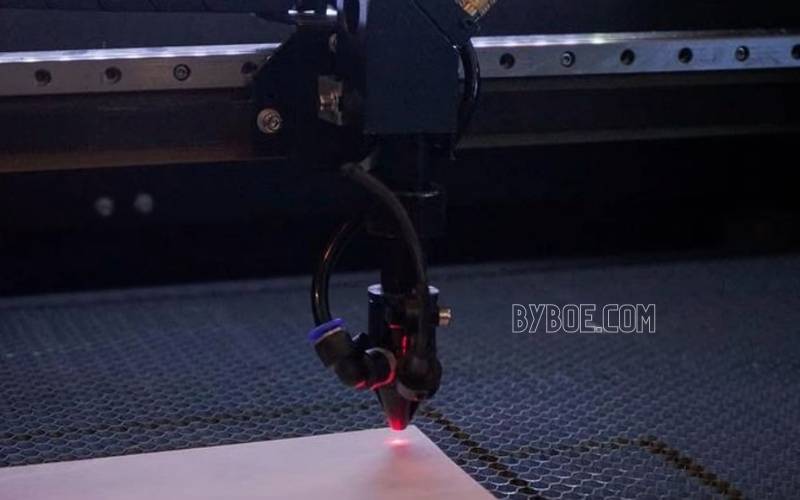
What Type Of Laser Engraver Should I Buy?
Laser engravers can do precision work that is impossible with other machines. Laser engravers are used for engraving materials too fragile for traditional saws and cutters.
Laser engravers are capable of carving wood, acrylic, soft and hard metals, and rubber with great precision. Laser beams are used to create images of the material being engraved.
Consider the materials you will use before making a purchase decision. Are you going to be engraving metals or plastics? This question will determine which laser is best suited for you.
Metal: Engraving on metallic objects can make key chains, necklaces, presents, and brand tags. The engraving is exact. Both the Laser Engraver and Desktop Laser Engraver can engrave many metals.
Laser Engraver: A laser engraver is an excellent tool for cutting paper. Both the HTL QT Desktop and the CO2 Laser Engravers can be engraved on paper.
Plastic: The best choice for engraving plastic is the Laser Engraver. Laser engravers can precisely etch plastic without melting it. This is a significant advantage over traditional engravers.
Glass: The Laser Engraver can also be used to engrave glass. Because glass and crystal are fragile, traditional engravers cannot impress them.
Laser engraving is an excellent option for engraving awards, trophies, and wine glasses, as the engravings are accurate and durable.

What Materials Cant I Cut With Laser?
A laser cutter is a fantastic machine with many uses. Laser cutters can be used to cut wood, fabric, and thin metal. What are the dangers that laser users need to be aware of?
These materials are not recommended for laser cutting. They could cause damage to your laser beams or, worse, could pose a danger to your health.
PVC: Cutting PVC can cause damage to the lenses, corrosion metal parts, and even destroy your controller.
Thick polycarbonate: You may be able to see that many of the windows for laser cutters are made from polycarbonate.
This is because the material absorbs infrared light and makes it nearly impossible to cut thicker polycarbonate than 1 mm.
ABS- ABS is hard to cut and engrave. ABS- ABS is more susceptible to catching fire, causing sticky residues on the cutting grid.
Polystyrene Foam: This foam is a fire hazard that should be avoided around laser cutters. It can also melt very quickly.
Fiberglass: This material can emit dangerous fumes when cut, so it is best not to use it.
Things to Consider

Price
You must know your budget before anything else. We cover a range of laser cutting and engraving machines, from inexpensive laser cutters below $500 to high-end professional laser cutters that cost nearly $12,000.
It is essential to consider your individual needs. Laser engraving doesn’t have to cost a lot of money. You may be able to find the right option for your company for a few hundred dollars.
It is essential to know your budget allows you to spend and limit your search to products within this range.
Software compatibility
You have two options when you buy a laser cutter or engraver. You can use the first to make sure your work is compatible with your engraver-specific program and the second to find the laser engraving machines that will work with your existing software.
This is the most convenient option as you can easily create your laser cutting project using CAD or Adobe properties and then transfer it to your laser engraving machines.
Although it is more expensive to use included laser engraving software, you may not be able to realize all your creative potential.
Material Options
Laser engraving and cutters will not work with certain materials like leather, but some will cut through softer materials such as leather. Others will work on metal or more rigid materials.
This will determine the best laser engraving machine for you. Some laser engravers can engrave metal. You may be able to print on only leather or other softer materials.
It would help if you were clear about your plans ahead of time. Otherwise, you could end up with an engraving machine and laser cutter that doesn’t work for you.
Connectivity Options
There are many ways to connect laser engraving machines and laser cutters to your computer.
The majority of laser engravers available on the market use a USB connection. Others might use Bluetooth or a wireless interface at 2.4 GHz.
A wired connection is better if you are comfortable with it. It’s cheaper and faster.
Laser engravers with wireless technology are a good option if you want to make more space.
Size
It is crucial to assess your space availability before committing to a laser engraving device.
Laser engravers become more expensive and have more features. They also tend to be heavier than the cheaper models. These devices can be used as standalone hardware or desk appliances.
It is not always easy to see the size of laser engraving machines from the photos. Make sure you read the product specifications. It’s not a good idea to get your package and then find it’s too small to fit through your door.
Best Laser Engraving Machines: FAQs

What is a CO2 laser engraving machine?
A CO2 laser engraving device uses a laser beam to engrave material. The most efficient laser type today is the CO2 laser. They can cut through many materials, including wood, metal, plastic, and acrylic.
What is a fiber laser engraving machine?
Engravers use Fiber-optic lasers to achieve high precision and speed. They are durable and easy to maintain and provide consistent results.
Where can I purchase a laser engraver/laser cutter?
A home laser cutter can be purchased at any hardware store. You can also buy a home laser cutter online. Amazon has a lot of options.
What can a laser cut?
Laser cutters can be used to cut wood, leather, and plastic, as well as foam rubber, glass, and other materials. Laser cutters with greater strength can handle metals, ceramics, and crystals.
The price of the laser cutter will vary depending on which model you choose, but they are well-known for their versatility.
What is a CNC router?
A CNC router works the same way as a laser cutter/engraver but has a different tool head. The CNC router uses a drill bit to cut and carve into materials.
Conclusion
3D laser engraving machines are becoming more and more popular due to their high quality and precision. If you are looking for a device that can provide you with great results, then a 3D laser machine is the right option for you. We hope that our list can help you find the most suitable machine for your job.