There are a few things to consider when selecting the best font for laser engraving. The first is the size of the font. Small fonts are challenging to read, especially when engraved on a dark surface. The second consideration is the design of the font. Some fonts are more difficult to carve than others. The third consideration is the thickness of the lines in the font. Thin lines are challenging to engrave and may not be visible after the engraving process. So how to choose the Best Fonts for Laser Engraving. You will get all of them in this article.
Table of Contents
Best Fonts For Engraving Designs on Wood, Metal and Leather

Bluebird Engraver
Bluebird is an artisan font hand-carved and hand-drawn. It is designed for hand lettering and hand-made designs.
Handwritten fonts are a great way to add personal touches to your design. This handcrafted font can create a natural and authentic look for personalized items like nameplates and house signs. This is how it would look when engraved on wood.

Cidrella Script: Elegant Calligraphic Typeface
Cinderella is an elegant font that features delicate strokes and flowing handwriting. The regular cursive characters can be combined to create continuous writing even without ligatures.
This font can create elegant custom engravings on wooden mugs and trays.

Farm House: Vintage Label Font
Farm House is a monoline all caps serif font that features bold, attention-grabbing strokes in bold colors. There are ten styles available: 2 regular fonts and 2 shadow fonts. 6 textures can be added to add dimension to your text.
This font is perfect for laser engraving vintage logos and creating wooden tags or labels.

Wilder: Handwritten Condensed Sans Serif
For more accessible designs, a handwritten sans serif font can be used. Wilder is a font that uses rough strokes and a texture similar to a marker. This can give your text a playful look.
An old wooden sign inspired this font. It is the perfect font to make personalized wooden items. You can choose from regular, bold, or oblique styles.
Best Fonts for Metal Engraving
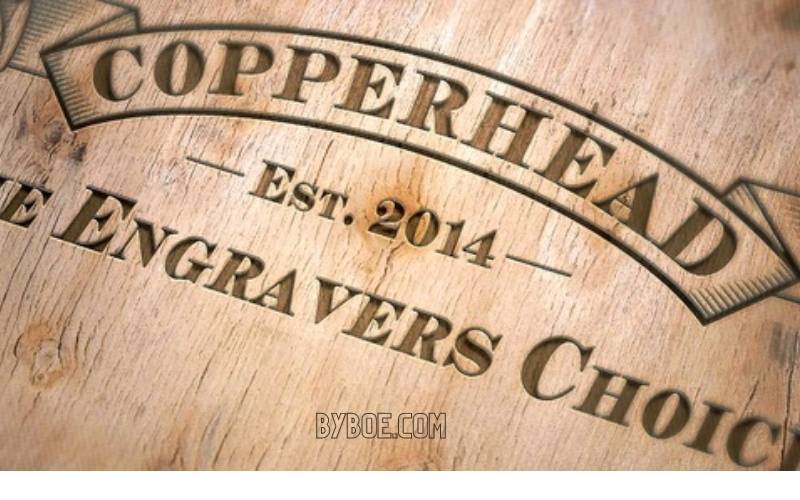
The Champtone Fonts Collection
This font collection is a combination of vintage labels and copperplate signs. It includes a serif font and a script font.
Using the serif font, you can engrave copper, brass, stainless steel, aluminum, or copper. The heavy strokes of the serif font are ideal for bold markings, while the script font looks magnificent on a gold surface.
You can also use this collection to store signs and plaques with a vintage look by adding ornament borders, ligatures and swashes.

Gram: The Manly Font
Gram, a Gothic-inspired font, is bold monoline laser engraving with pointed stems and matching sharp serifs. It blends perfectly on metal surfaces. Each character is highly stylized, making it the perfect font to create a monogram design.
It comes with the main font and two silhouette fonts. These fonts can be used as layers to enhance your text’s visibility. It is seen as the very popular font.
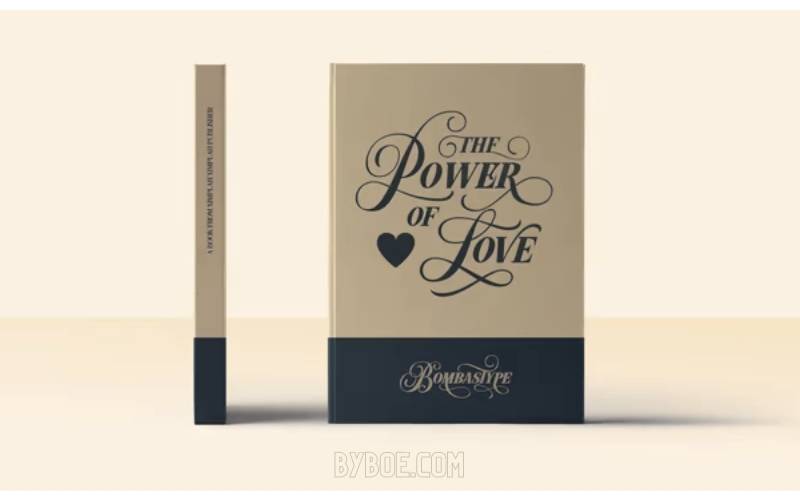
Hondurhas
Honduras, a multi-layered font, was created specifically for engraving. It has one main font and six font layers. These include an outline font, two shadow fonts and three engraved fonts.
It has a combination of a script font upper case letters and a serif small-cap. Alternates with stylistic washes can create elegant monograms or full-blown lettering designs that will look great on engraved watches or pendants.
Monstice
This elegant serif font is also a layered typeface. It has textured font layers and ligatures and ornaments and alternates with decorative washes. It is perfect for printing on a wedding band, even at its smallest font size.
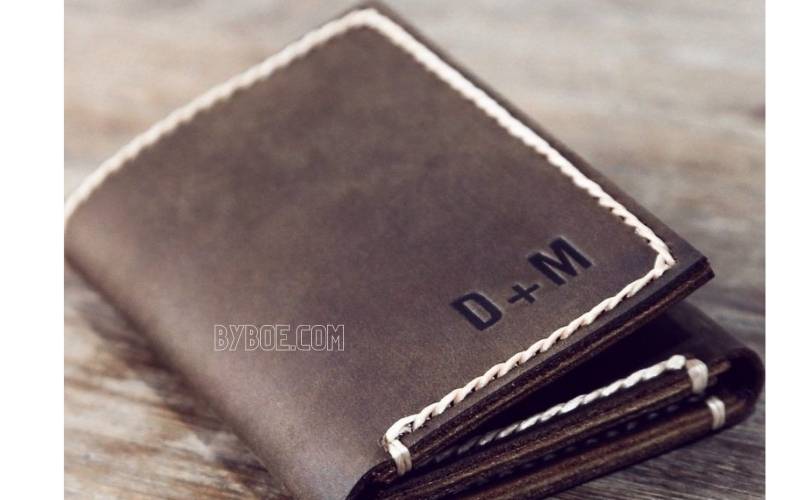
Best Fonts for Leather Engraving
Embroidering leather is similar in concept to embossing. Many techniques can be used, and the results vary depending on the animal’s skin.
You can create custom gifts and merchandise using leather-based products by engraving them. It’s a great way to add elegance and sophistication to your personalized gift. These fonts are available for you to use:
Adorn Engraved
Adorn Engraved; an elegant engraving font, features a modern twist on traditional, formal invitations. It can add dimension to leather engraving front designs by using ink-textured strokes or lines with irregular serifs.
Eversthedin: Display Typeface
This font is inspired by ancient Greek typography and classical mythology. It can create classic lettering designs on personalized leather items like wallets, cardholders, luggage covers, and notebook covers. You can also customize your design with alternates, ligatures and ornaments.
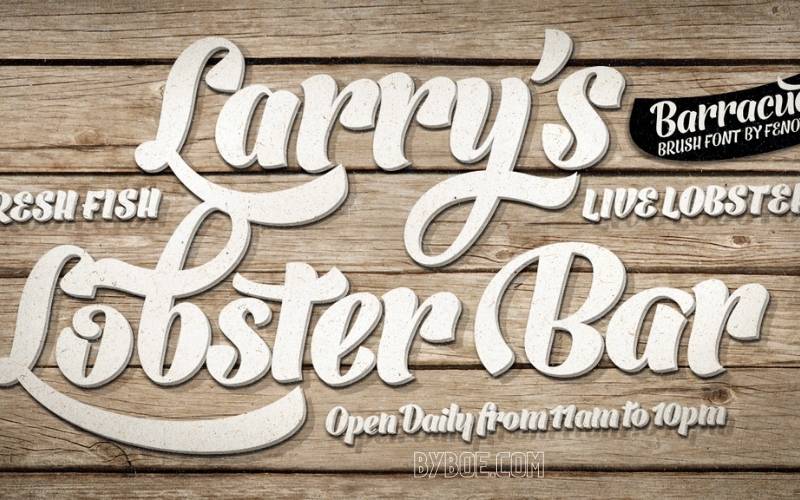
Barracuda
This monoline serif font is a classic copperplate font that can give your text a smooth and clean look. You can create an embossed effect for your textbook with this font, which has distinctive and elegant letterforms.

Mr. Darcy: A Victorian Inspired Titling Face
Mr. Darcy’s stylized serif font is as elegant and charming as its inspiration. The Victorian-style type design of Mr. Darcy and its uniquely shaped strokes featuring Tuscan serifs or tilde crossbars exudes elegance.
You can choose from various weights to give you the flexibility you need to engrave different designs. Imagine what it would look like on quilted leather.

How to Choose the Right Font for Your Engraving
It is an art. Since cavemen and women could carve images into metal and stones, engraving has been around for thousands of years. People have been fascinated by it for centuries.
They love the ability to use attractive text to convey a message or make someone feel special. It is a great way to express your appreciation for their efforts, whether sporting or not.
Many engraved items are kept as keepsakes and passed down through the generations. There are many options: a trophy, a wedding band, watches.
Although it might not appear so, right font selection is one of the most important things you should consider when engraving something.
It is essential to take the time to select the right font for your recipient. This can help you to provide the perfect personal touch. It is necessary to choose the right font for your product. This will ensure that it is easily readable.
Before you decide on the design that suits your needs, there are two types of fonts to consider.
Depending on whether you want single-line or multiple-lines engraving, the style that works best for you will vary. A single line font is one line of lettering, such as an A.
These fonts are often simple and can be read from a distance. ARIAL is an example. Arial fonts have many variations that can fit a variety of shapes, both long and short. Single lines are best if you only have a small item to be engraved (e.g., jewelry).
Multiple line fonts have 2-5 lines. Like the CASTELLER type, it could be outlined letters or letters with double bars. Casteller font These fonts offer a more pleasant level of detail and no extra cost for laser engraving. Multiple lines will work best if you need to engrave large items, such as awards or gift certificates.
You can also choose whether to use Serif fonts or Sans Serif fonts. These fonts have tails at the ends of letters and are commonly used for weddings and birthdays.
On the other hand, Sans Serif fonts are more straightforward and more modern. FELIX Felix font is an example of a Serif font. Century Gothic Font Century Gothic is a Sans Serif font.
Finally, consider the size of your engraving before you choose a font. What size font will you use, and how much space are you allowed to work with to get your message across?
If you are getting a keyring engraved, keeping it at least 3mm in width is best. Otherwise, you will have trouble reading any text.

Things To Consider When Choosing Engraving
Boldness: Engraving is the process of scoring the metal surface. Visual bulk can be added by engraving repeated lines (double- or triple-line fonts) and hatch-filling (thinly spaced parallel lines).
Triple-line fonts such as Roman, Helvetica, or ones with elaborate flourishes (script font and Old English) can make the lettering look bolder than simpler ones (Avant). Choose a font that suits your taste, and the engraving should be pronounced.
Styling: Some fonts are business-like (Helvetica and Roman), others are playful (Don Casual). In contrast, some fonts are fancier but more complicated to read due to their intricate letters (script font and Old English).
Can’t Decide? Customers can’t decide if they want Roman fonts. This is because Roman has a classic styling and superior legibility.

Can I Preview My Engraving?
No, custom engraving is not possible for your item. Here’s why:
More Choices
You can have more engraving locations, long lines of text, and different layout options. You can choose a place for your business card case on the back, inside, or front.
You can also control the layout, several lines and font. With simple previews, this level of customization is impossible.
Superior Results
It is an art form. If you adhere to an incongruous preview, all your refinement will be lost. Our engraver will adjust the lettering piece-by-piece to maximize the custom engraving experience.
The artistic layout of your engraving message will determine the best height for you based on text length, spacing between words and variations in size amongst lines.
Better Value
Most sites that offer previews for commercial engraving charge by the letter. We charge by the line. This allows us to be very generous with the characters included in each line. Your engraving will have great value, especially if you have more to say.
You will not have to pay an extra fee for premium fonts like those with three lines or ornate letters. These fonts take longer to engrave. Choose the font that best reflects the sentiment behind the gift occasion.

Common Raster Engraving Issue
Using the laser sweep, you can use the laser to etch text or images onto an object’s surface. It is a bit like an inkjet printer at its best.
This is the only way to apply artwork to photo formats like.JPG and.PNG. These file types are made up of pixels. Raster engraves vector lines images (.SVG file types) are also possible.
Problem: Engraving tiny text – missing elements
Sometimes, it is easy to miss essential elements when engraving tiny text. This can lead to the engraving looking uneven. You can make the text bigger by changing the font to a sans serif font.
This opens a new window with minimal variation in thickness, such as Arial Black. You can switch between raster engraving and vector cutting if vectorized artwork. The 3d laser engraving machine will score into the material, but not through it.
Standard Vector Scoring or Cutting Issues
If you are using a vector image, your laser can follow the lines of your artwork. The laser will continue firing continuously to cut through the material or score thin fonts into it.
Fonts are usually composed of outlined letters, then filled with a color. The laser cannot duplicate the color fill in the letters’ outline. This results in outlined letters, as shown in the above image.
To convert outlines from. You can use Inkscape’s free, open-source vector editing software for SVG files to a single line. Inkscape can also create text and artwork to take advantage of the extension. How to convert the outline to one line?
Problem: Middle Elements lost and letters cut
This can often be an issue when cutting out letters from the material. The lines that make up letters can cause essential elements to become detached.
This problem can be fixed by using stencil font with tabs. The example below shows that the top text used a tabbed stencil font while the bottom text didn’t.
Conclusion
There are a variety of fonts that work well for laser engraving. Some of the most popular fonts include Arial, Times New Roman, and Verdana. Other fonts, such as displaying a variation of the font in the smaller text to make the engraving more legible, can create a personalized engraving that looks fantastic on any surface by selecting the perfect font for your project. We hope that our article was helpful for you.

 ɡift
ɡiftquà
động từ
ban cho, tặng vật gì
danh từ
món quà, quà biếu, thiên tài, vật tặng, quà tặng, tài, tài năng


