Glowforge is a 3D laser printer that can print in various materials, including wood, leather, and plastic. It is easy to use and has a wide range of applications. Dremel is a well-known brand of rotary tools, which come in various models for a variety of applications. If you are wondering between Glowforge Vs Dremel, let us help you know which should you choose?
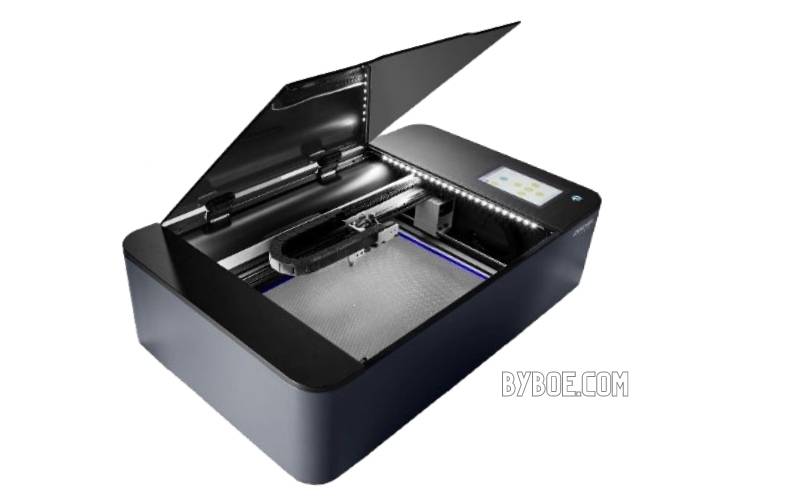
Table of Contents
- 1 Dremel Laser Cutter
- 2 Glowforge Laser Cutter
- 3 Dremel Laser Cutter Vs Glowforge: Side by Side Comparison
- 3.1 Dremel Digilab Vs Glowforge: Design and Build
- 3.2 Dremel Laser Cutter vs. Glowforge: Performance
- 3.3 Dremel Laser Vs Glowforge: Cutting
- 3.4 Dremel Vs Glowforge: Cooling System
- 3.5 Glowforge Vs. Dremel Laser Cutter: Software
- 3.6 Dremel vs. Glowforge: Platforms
- 3.7 Dremel versus Glowforge: Safety features
- 3.8 Dremel or Glowforge: Pricing
- 3.9 Glowforge versus Dremel: Easy of Use
- 3.10 What Support Is Offered for Dremel or Glowforge?
- 4 Glowforge and Dremel: FAQs
- 5 Conclusion
Dremel Laser Cutter
Dremel Laser cutters are desktop laser cutters that work with specific software to cut or engrave your material. Dremel’s laser software simplifies etching, printing, and engraving into three steps: prepare, place, and print.
The Dremel software includes a material library, which allows you to set up print settings as precisely as possible. The software automatically loads the predetermined print settings when you select the type and density of the material. All you have to do is click “print”.
Mounted above the print bed, the camera allows you to see exactly where you are cutting and will enable you to use as much material as you like. The camera can also be used to engrave or cut custom designs manually.
Pros and Cons
Pros:
- High precision in cutting and engraving
- You can cut and engrave different materials
- It has a touch screen interface that is easy to use and convenient
- Many safety features include water cooling for the laser tube and air assist.
- You can set up your workshop according to your schedule using wireless operation.
- UL certified
Cons:
- External Hexbox cooling system, which takes up space
- It is costly
- Honeycomb bed is a little fragile

Glowforge Laser Cutter
Glowforge’s laser cutter is approximately the same size and shape as large-format printers. It also has a more significant impression due to the large slot at the front.
This unique feature is exclusive to this high quality laser cutter. The laser cutter can hold material up to 18 inches in width, but you are restricted to using 19.5 inches.
Other than the door, the Glowforge printer has an illuminated, metal-ringed start button. After sending the instructions to Glowforge from your computer, the controller will light up, which indicates that the Glowforge laser cutter is ready to go. Pressing the button will initiate the cutting process.
On the back of the Glowforge laser cutter is a circular vent that houses the exhaust fan, power switch, and connector for the included power cable. The enclosed exhaust fan, which measures 4 inches long, is an important element.
The Glowforge laser engraver uses a hose to engrave the material by burning it. No matter if you’re carving wood or acrylic, fumes will be created and must be ventilated.
Pros and Cons
Pros:
- It is easy to use and intuitive
- Can you scan drawings into the cutting?
- Glowforge offers Proofgrade(TM), tested, quality materials that can eliminate the guesswork in materials and settings.
- Great design catalog available
Cons:
- Software is cloud-based, so you will need internet access to use it
- There is no LCD screen on the device
Dremel Laser Cutter Vs Glowforge: Side by Side Comparison
Here, we concentrate on the Dremel LC40 features and the Glowforge PLUS laser cutter.

Dremel Digilab Vs Glowforge: Design and Build
You may already know which one you prefer. Yes, it’s Dremel. It’s an obvious choice because of its metal body construction and elegant aesthetics. Glowforge is also durable and not too bad. Dremel, however, is far more stylish and attractive.
Dremel Laser Cutter vs. Glowforge: Performance
This can be tricky to talk about. Both laser cutters are highly efficient. Two laser cutters are precise and detail-oriented in their engraving and cutting operations.
The Dremel Laser cutter is faster and more potent in cutting, but the Glowforge offers many functions. Glowforge has many valuable features that can increase the level of performance. This one will require you to sacrifice speed.
External cooling allows you to use the Dremel laser cutter machine for extended periods. The Glowforge laser cutter will require you to stop now and again to enable the device to cool down.
Your preference will determine which option you choose. If you find the valuable features of Glowforge to be very important to your needs, you should consider purchasing it. Dremel laser cutter, on the other hand, is a better option.

Dremel Laser Vs Glowforge: Cutting
Laser cutters can be used to cut, etch or emboss. You will most likely use your 3D printer’s laser cutter to cut flat shapes out of different materials.
Dremel’s LC40 laser cutter uses a 40W laser tube to cut various materials. This laser cutter can cut multiple materials, including acrylic, wood, cardboard, and paper. It produces a precise and clean cut.
To cut objects, the Glowforge Plus uses a 40w Laser tube. Glowforge can engrave at 1000 DPI resolution with a kerf width (the width of the material removed during the cut) of 0.008 “-0.025”.
Both laser cutters provide excellent feedback regarding their laser cutting. They are precise, clear, and detailed. Although the Dremel laser cutter is faster than the Glowforge, both are very good.
A straightforward design may take only two to three minutes to engrave. A more detailed, full-sheet engraving might take several hours.
Dremel Vs Glowforge: Cooling System
It is not surprising that a laser-beam cutter used to cut through materials can get extremely hot. This is why cooling systems are available.
Keep them in a well-ventilated area as the material being burnt can also emit smoke and fumes. This is something you should consider when deciding where to place your laser cutter.
The Xbox is an external box on the Dremel laser cutter LC40 that sits on the shelf above or below your laser cutter. It circulates cool water around the unit, reducing heat and allowing you to use the laser cutter for more extended periods.
Glowforge Plus laser cutter uses an inner closed-loop liquid cooling unit that draws in the air from the room to remove heat. This can help save space, but it may mean that the team must be cooled down if it is too hot or warm. The system can operate between 60 and 75 degrees Fahrenheit.
Glowforge Vs. Dremel Laser Cutter: Software
Your laser cutter’s software converts images and designs into laser cutting or engraving. This software can be used in different laser cutters, and Dremel laser cutter or Glowforge use different versions.
Dremel LC40 laser cutters can access the software via a web browser, but it runs directly from the laser cutter. You don’t need to have an internet connection to use the laser engraving machine.
The software interface is intuitive and includes a library with materials and suggested settings for laser cutting and engraving.
Grids, rulers, and snaps are popular features of this software. They allow you to place designs quickly and accurately. Auto-Array automatically duplicates the structure of the material. The LC40 laser cutters also keep your last 30 jobs in their internal memory so that you can access them from the touchscreen.
Glowforge Plus laser cutter is a free application. It is web-based, so that you will need an internet connection to print. However, it works well with slow connections.
Once you have started your image, you are able to continue offline. Many preset functions and projects are available, especially if you’re using Proofgrade(TM), which is specially formulated and tested for their machines.
Dremel vs. Glowforge: Platforms
Your laser cutter software should be compatible with all platforms and operating systems. It would be disappointing to purchase a laser cutter only to find that it doesn’t work on your Mac.
Dremel laser cutter and Glowforge’s laser engraver software is compatible with nearly every operating system, including Android, iOS, and Windows.
Dremel versus Glowforge: Safety features
Both laser cutters have excellent safety features that you can use for regular usage. Anyone can use them at any time.
Safety features certifications are available for the Dremel laser cutter and Glowforge. You can be sure of safety no matter what choice you make.
Dremel or Glowforge: Pricing
The prices of laser printers are falling as technology improves and is more affordable for hobbyists and small businesses.
Dremel LC40 Cost
The standard package of the Dremel LC40 comes at a slightly higher price than the Dremel LC40 laser cutters. The standard package includes the Xbox, an external cooling system, and a one-year warranty. You can buy additional fans and ventilation units depending on how you use them and where they will be placed.
Glowforge Prices
What is the cost of GlowforgePlus? GlowforgePlus is slightly cheaper than the LC40 at $3995 and costs $3995. The Glowforge Basic, which costs $2995, and the Glowforge Pro laser cutter, which costs $5995, are two other available models.
You get the laser cutter, an inbuilt cooling system, and a one-year warranty. An additional filter can be purchased if you cannot place the blade near an open window.
Glowforge versus Dremel: Easy of Use
Laser cutters have evolved from being used in factories to now accessible to students at schools and crafters at home.
It’s important to remember that you don’t have to have an engineering degree to use them. They must be easy to use so that anyone can use them occasionally. How do these machines compare?
The Dremel Digitallab LC40 laser cutters feature a large, colorful touchscreen. This touchscreen guides you through everyday tasks and helps you troubleshoot.
It also allows you to run projects right from the machine. The Dremel’s intuitive simplicity is a significant advantage and has been very well received by users. School users have discovered that even students with little experience can use the Dremel confidently.
Although Glowforge does not have a screen, it is easy to use and understand. It is easy to use and makes sense. It can also be updated in the cloud.

What Support Is Offered for Dremel or Glowforge?
The importance of a customer’s service and technical support can be a good indicator of a company’s customer care. Even if your computer is well-versed, you may have a technical question you need assistance with.
How helpful are they at Dremel & Glowforge?
Dremel offers support via phone, email, or live chat. There are also a variety of articles and troubleshooting guides available. Most reviews indicate that technical support is friendly, quick, and helpful.
Glowforge has an excellent support page on its website. The page has excellent step-by-step instructions for how to use a laser engraver, from setting up the laser cutter to moving it.
They also offer live chat and email options, social media channels, and a search function that allows you to find a wide range of support articles and troubleshooting information.
You can also interact with other Glowforge users in the Community Forum for tips, advice, and inspiration.
Glowforge and Dremel: FAQs

Can Glowforge Cut Wood?
Yes! Yes, Glowforge is capable of laser cutting wood. Fabric, leather, paper, Plexiglas (acrylic), rubber can all be cut by Glowforge. Glowforge can also engrave timber or any of the listed materials.
How Long Does Glowforge Last?
The life expectancy of a Glowforge laser cutting machine is affected by many factors. These are some of the elements:
- If it was used primarily for engraving or laser cutting
- How often do you cut or engrave
- Follow the instructions in the user’s manual.
- Print the designs
It is hard to predict how long your Glowforge Laser cutter will last with the above factors. A Glowforge Laser cutting machine test has shown that it can last for about a year. A laser tube rated at 10K hours would last for 43 months if used 8 hours per day.
Not all results will be accurate. This recommendation is based only on our testing.
Can You Engrave the Glass With Glowforge?
It isn’t always easy to engrave Glass. Glass can crack, unlike metal materials, so it’s not always easy. The laser cutter Glowforge does not have to deal with excessive thermal stress. Yes! Yes!
Can You Rent a Glowforge?
Yes! You can rent your time on a Glowforge to crafters. Local shops may rent theirs for $15 an hour. It is worth asking local shop owners if they offer this service.
What Materials Can I Cut With My Dremel Digilab Laser Cutter?
Dremel DigiLab laser cutter is capable of laser cutting a variety of non-metallic materials.
- Wood
- Fabric
- Plastics
- Glass
- Acrylic
- Leather
- Paper
- Cork
It can also be used to mark anodized metallics finished or painted with anodic oxide. Aluminum or coated Tin are two examples.
Conclusion
There is no clear answer as to which is better, Glowforge or Dremel. Both have their advantages and disadvantages. Glowforge is faster and can create more detailed designs, while Dremel is more affordable and versatile. Byboe hopes that this comparison can help you get the best among the two.

